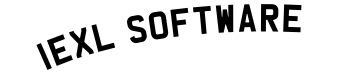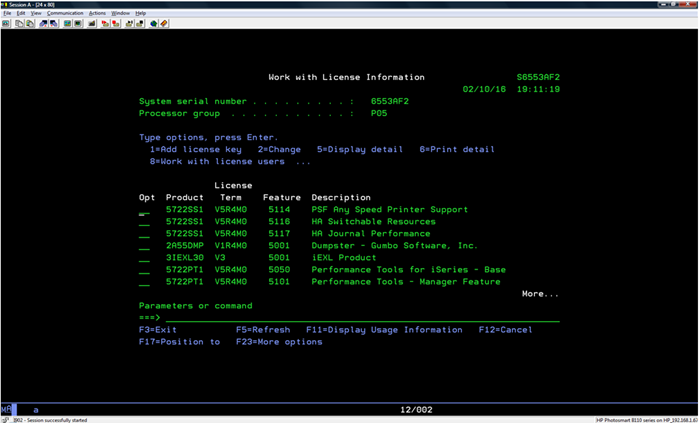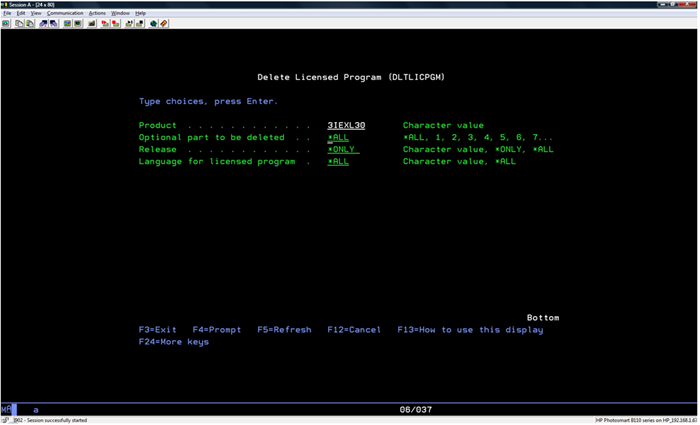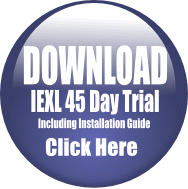Uninstall iEXL
Instructions for uninstalling the IEXL software.
UPDATE: The latest version of the IEXL software is available for download.
See the download page.
How To Uninstall IEXL Software
You can view the current iexl installation instructions as PDF file - Click Here (opens new window)
This page is a guide on how to unistall the iEXL software.
Use the command WRKLICINF to locate the iEXL version installed.
Click on the above image to view larger (opens larger image in a new browser tab)
In this case the product code is 4IEXL10.
To uninstall the iEXL product run the following command. You must have *SECADM authority.
Click on the above image to view larger (opens larger image in a new browser tab)
PDF Guide For How To Uninstall
You can also view and download the uninstall guide (opens a new browser tab).
You can trial and evaluate the iEXL software completely free for 45 days you do not need to register with us to trial our software just download, install and evaluate the software using the included 45 day trial license.
Ongoing Support
To register with us for support, if you have questions, would like to speak to someone about the software, functionally, prices or other queries please you our dedicated support website on iEXL Support.
Installation Section
The install manual is a 10 page guide on how to install the IEXL software product.
If you need the latest version of Adobe's FREE PDF Reader click the icon above.
- Fonts
- Colors
- Background and Text
- Text rotation
- Text underline
- Text alignment both horizontal and vertical
- Edit codes
- Column headings
- Functions/Formula
- Merge cells
- Hide columns
- Sort functionality
- Password
- Spreadsheet protection options
- Images
- Freeze Pane
- Page Heading & Footers
- Text insertion
- 50 DB files per workbook
- UNICODE data processing
- Data triggers
- Borders and Grids for document design
- Individual cell protection
- Insertion of blank row
- Ability to select and sort fields from a DB file
- Recognition of default values for IBM i Date and time fields
- Emails and much more.